
Start / Main Screen

SHORT STATISTIC
Shows for current year:
number of active days
top speed
success jibe ratio
ACTIONS MENU
Click to open actions for:
Session import
Export all sessions
About
Statistics

OVERALL STATISTIC
Shows your overall
performance
ACTIONS MENU
Click to open actions for:
Session import
Export all sessions
About
STATISTIC BY YEAR
Shows your performance
per year
click to see monthly statistic
slide left right to
change year

ACTIONS MENU
Click to open actions for:
Session import
Export all sessions
About
Gear list
Gear statistics

YEARLY CHARTS Swipe left/right to see other stats
OVERALL STATISTIC
Click to compare by year
YEARLY STATISTICS
swipe left/right to change year
Yearly and monthly statistics

MONTHLY CHARTS
Swipe left/right to see other stats
MONTHLY STATISTICS
Swipe left/right to change month
YEARLY STATISTICS
Click to see charts
Session details
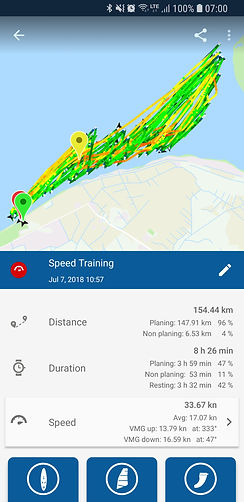
SESSION TRACK
Click to fullscreen map
SESSION STATS
HEADLINE FÜR SCREENSHOT 7 . <--- mit vorheringen screenshot in ein bild kopieren

POLAR PLOT
analyze up wind and down wind speed
avg. speed per course
max. speed per course
SPEED GRAPH
Zoom in to see more
details
Session speed details

SPEED DETAILS
Click to see your runs
on the map
see fastest run
best 10 runs
avg. of 5 best runs
avg. of 10 best runs
SPEED DETAILED MAP
see best 2s
and 500m run
click on speed details
to see 10 best runs
Edit Session
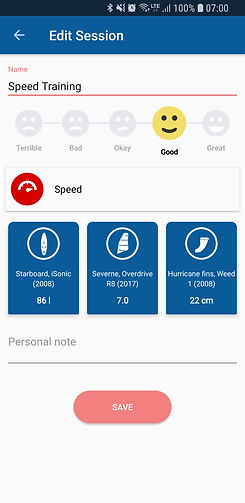
EDIT SESSION NAME
Choose a name for
your session
SESSION NOTE
Write a personal note
SAVE YOUR CHANGES
SESSION RATING
How good was your
session?
Choose the gear used in session
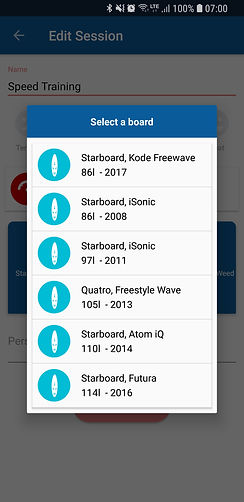
SELECT GEAR
Choose the gear you use from the list of your gear
Choose the session type
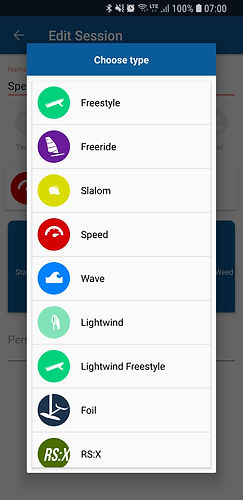
SELECT SESSION TYPE
Choose the type of your session from the list
Edit gear

GEAR NOTES
Write a note how to setup your gear for certain conditions
EDIT GEAR DETAILS
Add gear, single sport type set
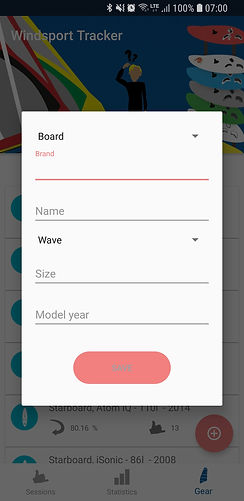
ADD NEW GEAR
select gear type
enter brand name
enter gear name
set the size
at what year your gear was manufactured
Add gear - with sport type selection
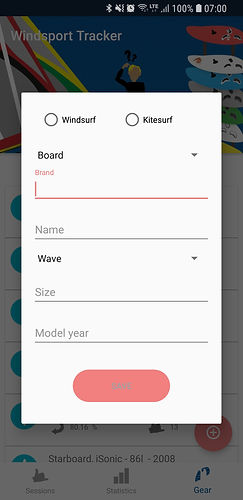
ADD NEW GEAR ON MULTISPORT
select the sport type
for the gear
select depending
gear type
Settings

YOUR PREFERRED
SPORT
selecting one will prefill
gear and session types
selecting none or
all sports will ask for
sport on adding gear
or session
UNIT OF DISTANCE
Select the unit in which to distance speed values
VOICE FEEDBACK INTERVAL
Select how many times you want to hear your current speed while recording
REPEATING VOICE
How many times do you want to hear your max. speed you reached after getting faster than min. speed and fall back under
SPEED UNIT
Select the unit
in which to display
speed values
ENABLED VOICE
FEEDBACK
When enabled voice feedback tells you about your current speed while recoring
MINIMUM SPEED
Configure the minimum
you need to reach to hear your current speed and if you get back under this,
a new run is assumed
FOR IMPORTING THE SESSION
Configure after how many minutes without data a
new session should be created or means after which pause lengh your
file should be splittet into more sessions
ENABLES ANONYMOUS TRACKING
tracks only clicks and views, so it helps us to
know, if functions are
used or not
no personal data
Create session manually

MANUAL SESSION
select your spot on
the map
select the time when
you started
select the time when
you finished
define/guess based on
memory how long
of your time your where planing
Session recording
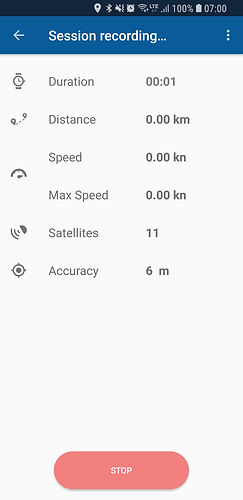
SESSION RECORDING
Shows while recording
what distance you
already sailed
your current speed
your maximum speed
how many satelites
are found/used for
postions
calculates how
accurate your current postion is



